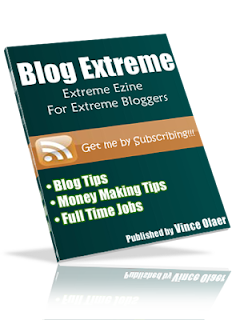Before you start your blog, it is very important that you host your blog in a reliable hosting company. There are basically hundreds of hosting companies out there, but only a few offers a satisfactory service. Barely a handful of these companies can satisfy your need as a web master.
When I first started on pro blogging, I decided to go to the cheapest webhost that I know in the Philippines. To my dismay, I landed on one of those poor hosting companies who does not even mind emailing their clients for trouble shooting. Believe me, it caused me more troubles to salvage my 3 month old blog than starting a brand new one.
So what's the measurement of a good webhosting company? I already made a detailed lecture on this in one of my ebooks that I guess will be helpful for you to read. But here's a short list of the things that you may want to consider before deciding.
Client Support
This is the most important factor that you may want to consider. This is because client support will be the back bone of your blog or website when something goes wrong. Keep in mind that there is no blog or website that is exempted from crashes, errors, virus, and all other threats. Your client support will be your help line when something goes wrong.
As for my experience, my first webhost responds to my questions after 3 days. I usually have problem with my website especially when they started to transfer my files to another hardware. My website is usually down for a week every other week. It is was indeed a nightmare for any webmaster.
So I decided to move to another webhost. This time, I got a far better one. Even during holidays, the owner of the company himself will replies to my inquiry if his employees are not available.
Here's the tip that you don't want to miss. This is worth trying if you find a hosting company and is planning to work in it. Try this; try to send a technical question concerning webhosting in relation with the services they offer. If that hosting company replies within 24 hours, try it again for the second time. If he replies again within 24 hours, you probably have scouted a good hosting company. On the other hand, if that hosting company responded beyond 24 hours, then that company is probably a owned by only one person, or have a very poor service.
Important Technical Features to Consider
Capacity – Let us put this in this way, any file that is made by the computer or through the computer consumes a portion of memory and stored in your hard drive. Similarly, websites are composed of files which uses hard drives. The only difference is that, if you are hosting your website using a hosting company, these hosting companies provides a limited portion of the webhosting company's harddrive.
Bandwidth – Bandwidth is the amount of data being downloaded everytime a visitor access your blog. Usually hosting companies measure it by month. For example, the hosting company says that you have about 2 Gigabite bandwidth a month. It simply means that when you have tons of visitors visiting your website and your bandwidth already exceeded what was required, other visitors will no longer able to access your website until the next month. Therefore, as time goes by and your website gaining readers, you would likely need to consider upgrading your hosting account.
Platform Supported – There are many kinds of platforms out there. There is Wordpress, Blogger, Drupal, Typepad, etc. Not all hosting companies support all platforms. But most webhosting companies support almost all of these platforms. You have to remember that platform is not actually necessary to make a website, but platforms does help a lot in making your life easier in making your blog and website beautiful and easier to use.
As for my experience, I strongly suggest Wordpress since it is the one that I have been using. There are more platforms out there. So simply just choose what seems best for you.
On the other hand, there are hosting companies that do not use the regular platform, instead, they provide their own platform and gives their clients real good deal of tools in website making especially in SEO tools which is very essential for every website.
Here are my highly recommended Web Hosts:
Hostgator – Hostgator is probably the most well known cheap Web Host in the net. It supports a wide variety of platforms including Wordpress. There are hundreds of professional bloggers who uses Hostgator.
Site Built It – I ONLY recommend this if you are working on a Website other than a blog alone. Site Build It is easier for you to use if you are building a Website. But it will be a very technical job for you if you only want a blog and want to install Wordpress.
The advantage of this however is that, once you have set up your Website (which is far better than just a blog) you can also set up a blog using its own platform.
Please note that they do not support Wordpress.
Aside from that, Site Build It literally provides EVERYTHING you need to have a website. It maybe a little expensive at the first look, but believe me, it is actually the CHEAPEST for it has all the things you need for a website. Such include Autoresponder, platform, email sign up, auto url submission, etc.
You get more than just a "site builder." You don't need to worry about looking for separate hosting, paying for a separate keyword research tool, handling site submissions, integrating autoresponders, etc., etc.
See the full list of features here -- pick the most relevant ones for you and your reader.